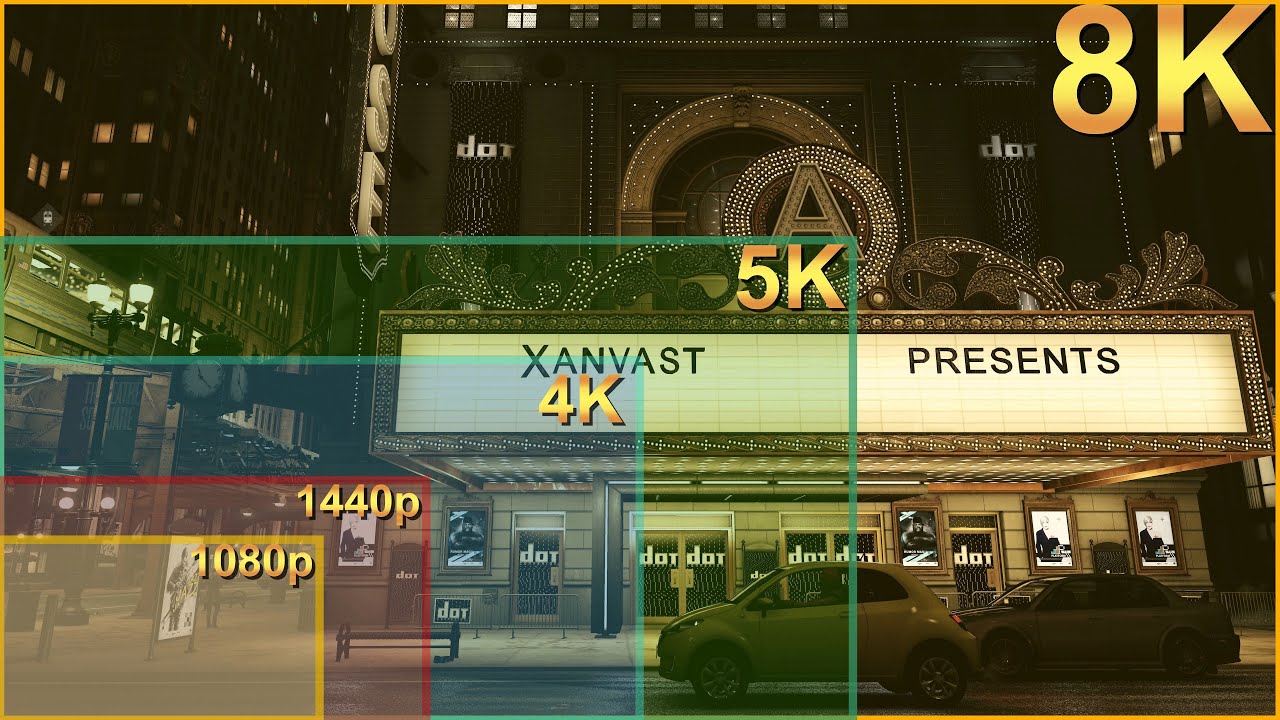Screens have a refresh rate which is how many times the screen can refresh the pixels on the screen. The exception to this
general definition is plasma which uses pulse-width modulation to create it’s image which results in ridiculous refresh rates
such as 600 hz (or 600 refreshes per second) pulse-width modulation is a method by which the plasma is lit up at very quick
rates to create an image at different brightness. This is required since unlike other forms of display which can light up and
different levels of intensity, plasma works more like an on and off switch. To combat the fact that it can only have one level
of brightness on its image it quickly flashes multiple dark images which our brain pieces together into a single bright image.
The difference between this and the refresh of LCD and LED is each frame displayed on both LCD and LED is an independently
rendered image while a refresh of a plasma is just a copy of a previous image being repeated many times to create an
illusion of intensity. When it comes to gaming a high refresh rate can be a valuable asset. For example if someone
with a 60hz monitor was to face someone with a 120hz monitor they would only have 60 frames to base the decision
of their shot on while the other person would have twice that and therefore could make a more informed shot. Frames
per second are not the only measurement of performance however, frametime, the amount of time it takes for you computer
to render a frame, can actually be a more important indicator of performance especially in a game. Simply put if
frame times are not consistent than even a consistent framerate can appear to stutter.

This is combated by using
vsync, gsync, and freesync. These 3 syncing methods are vastly different but all aim to bring you the same result
of a smooth gaming experience. Vsync achieves this goal by syncing your framerate and frametimes with that of
your screen and therefore can work on any graphics card. Gsync and freesync however belong to Nvidia and AMD
respectively. Both go the extra step and sync your frame times with that of your gpu and displays it on your
screen since. This eliminates screen tearing and creates a smoother experience even at lower framerates.